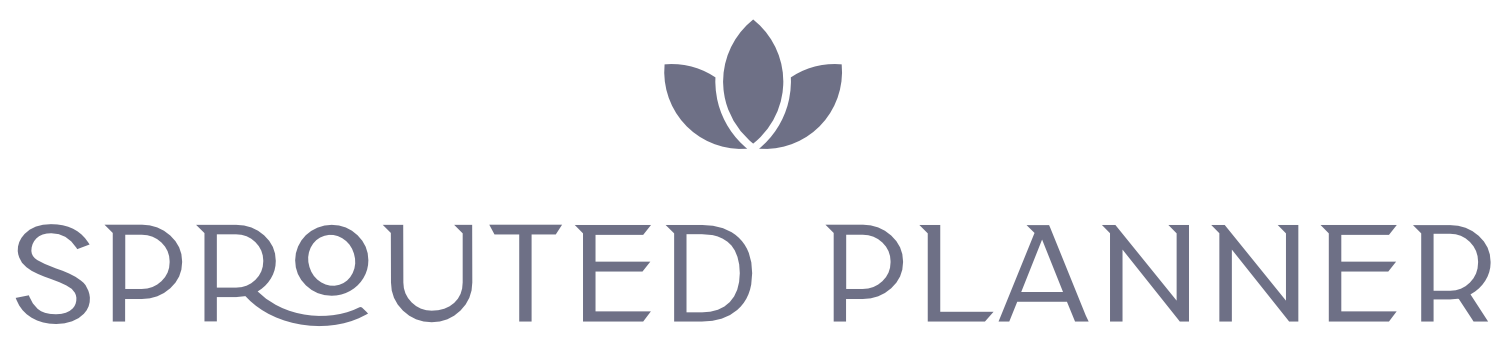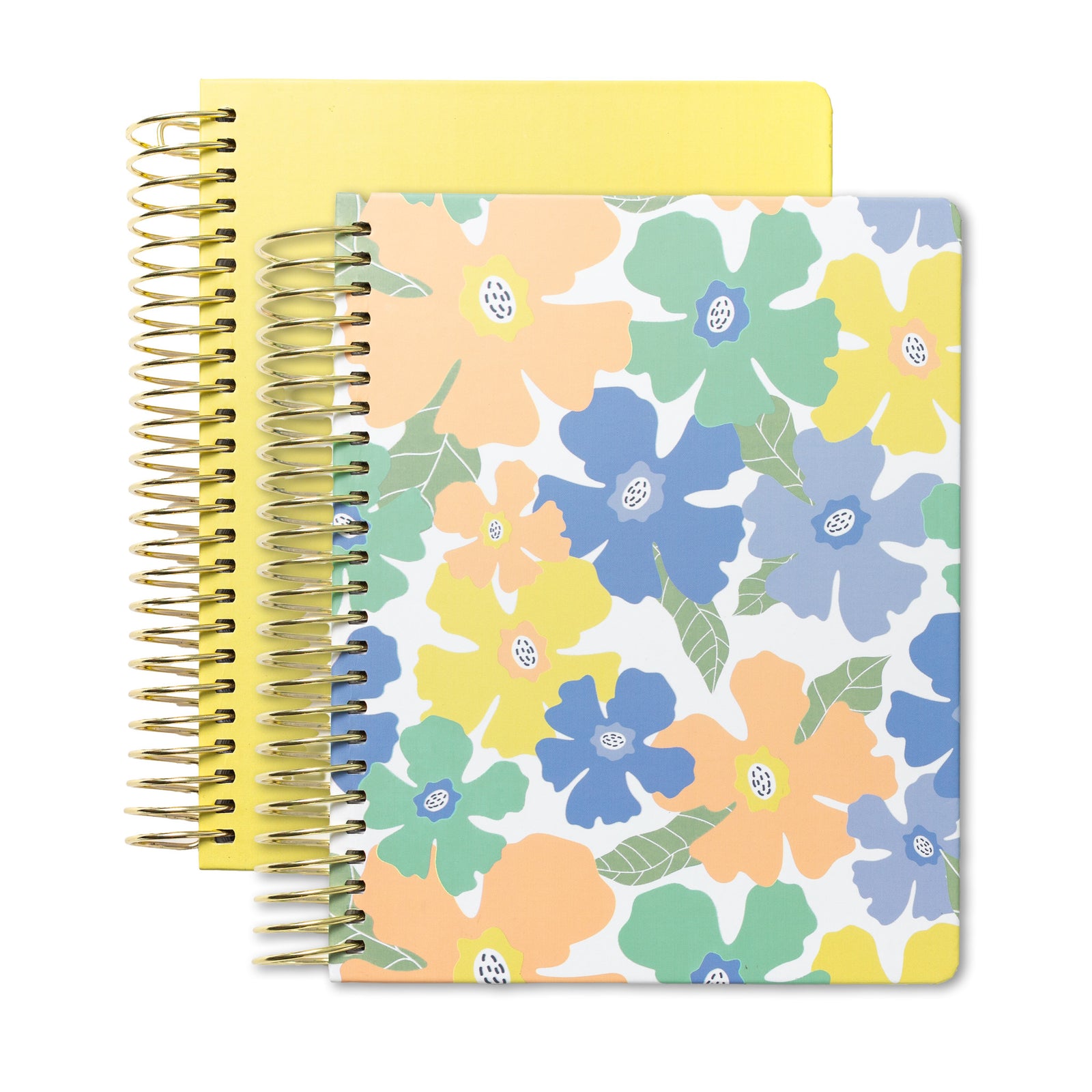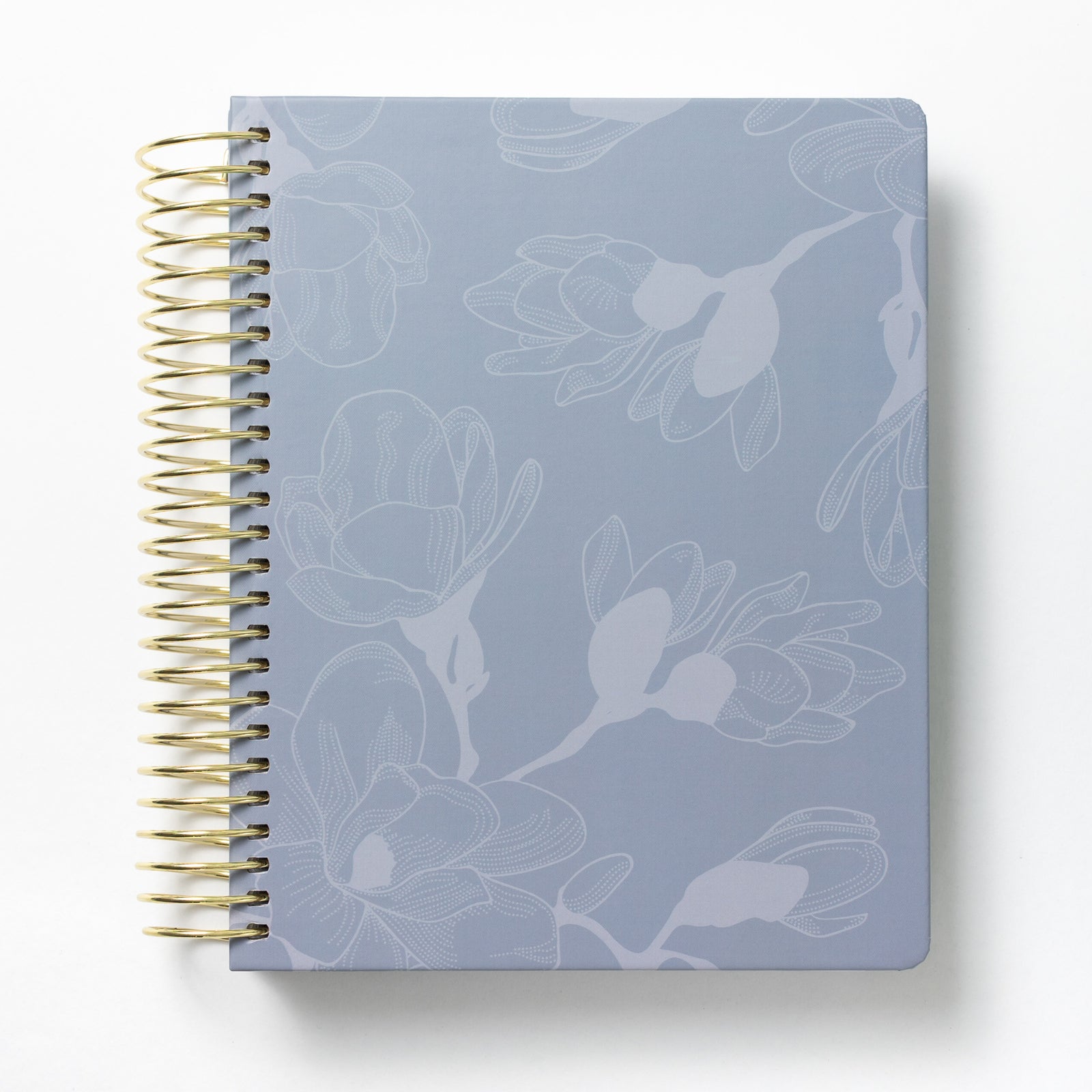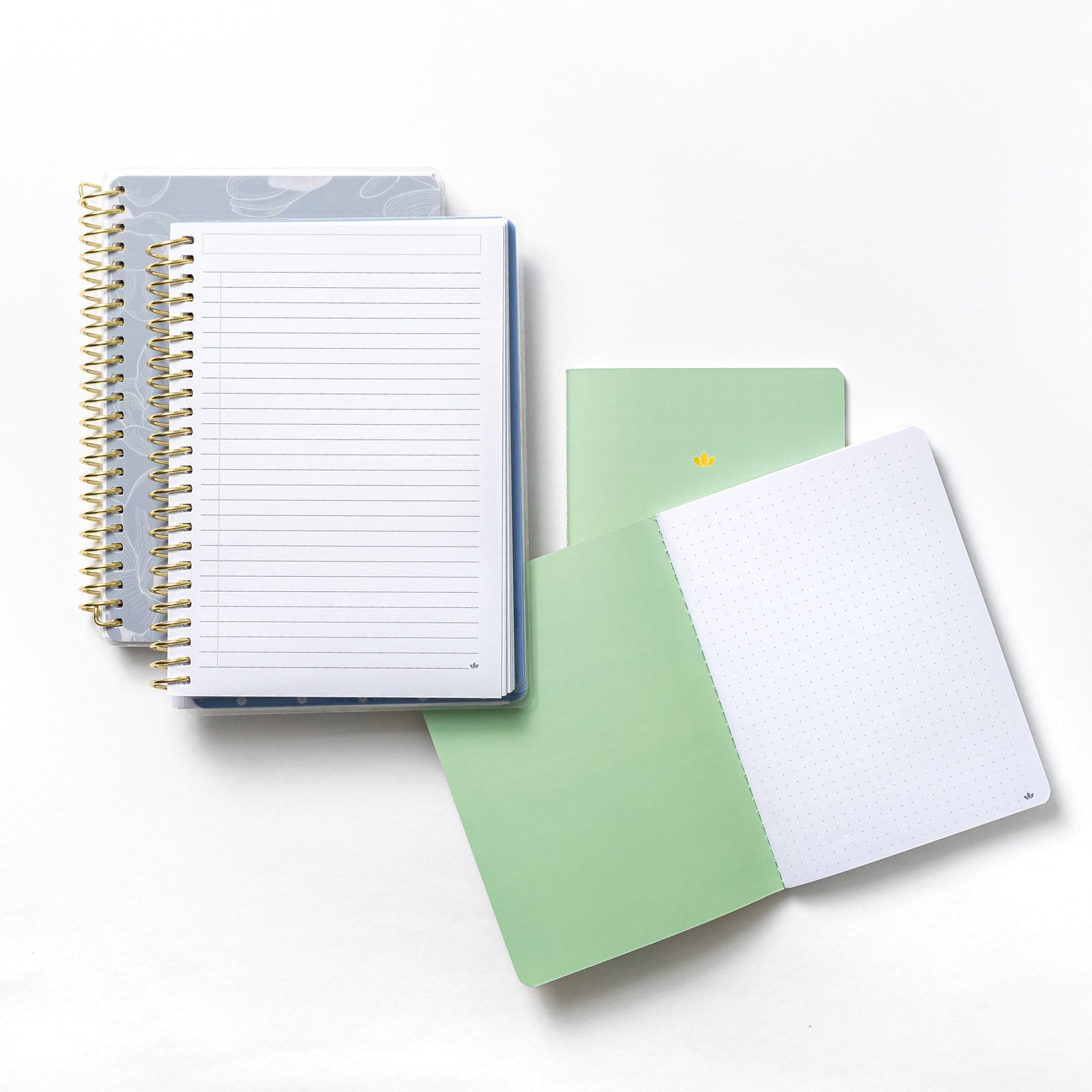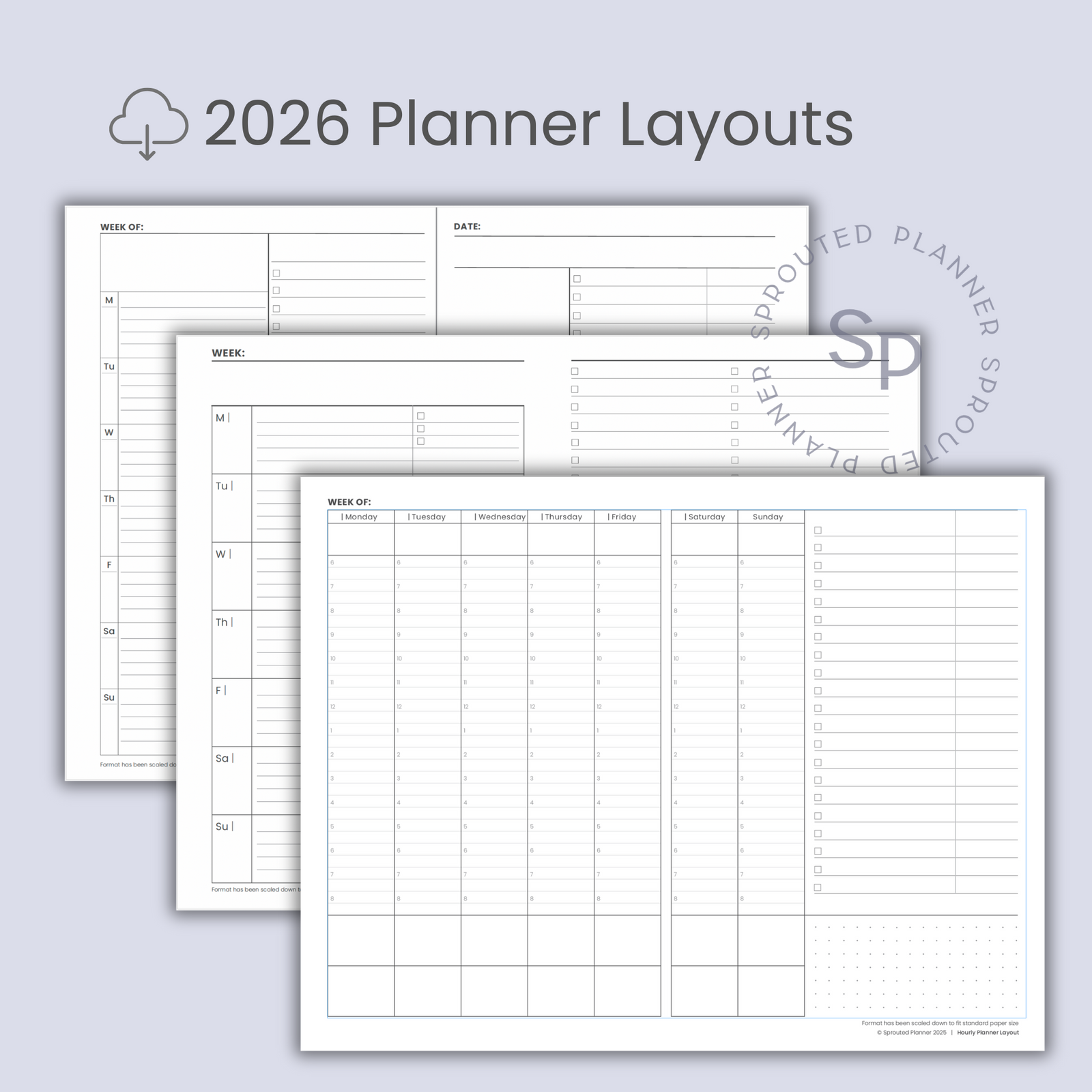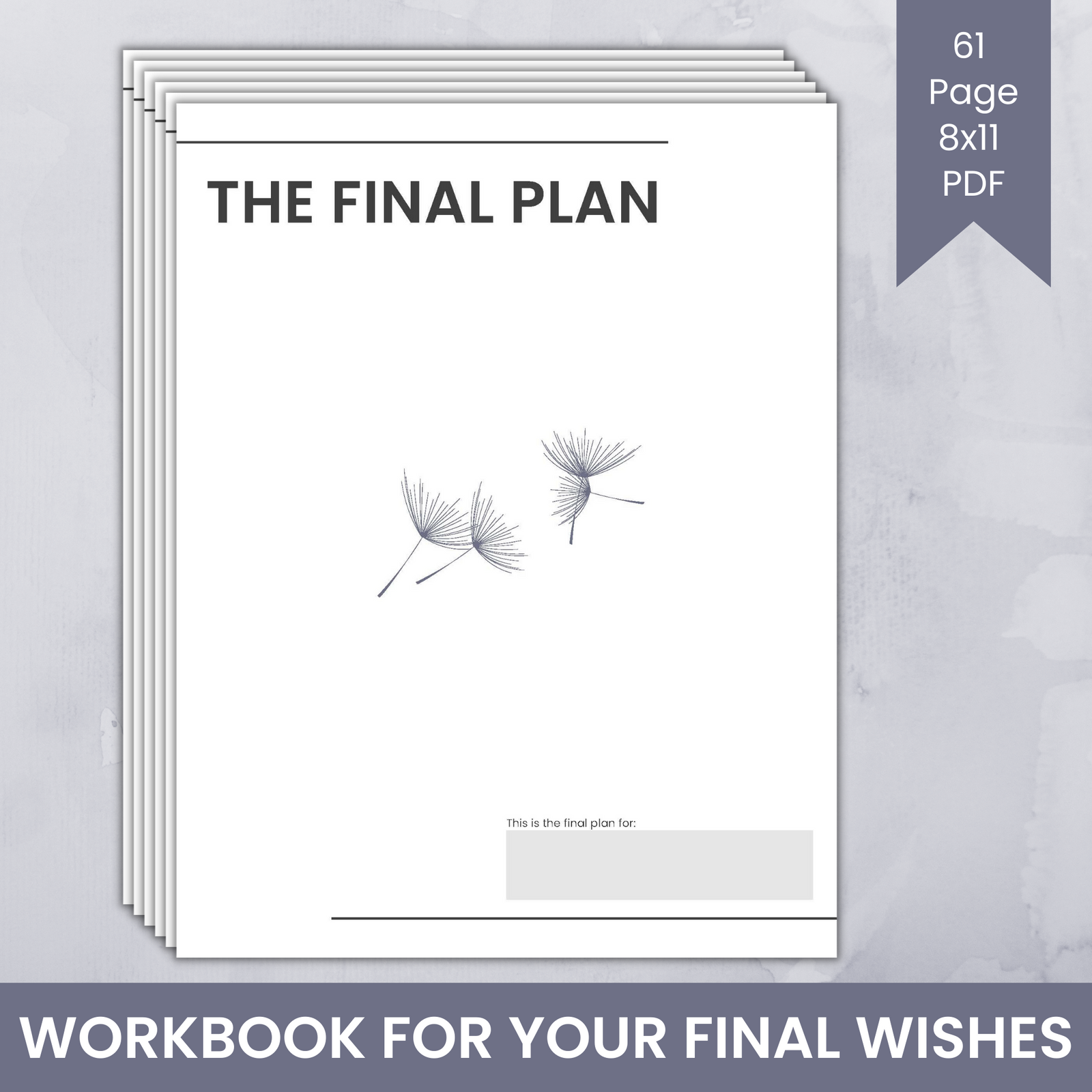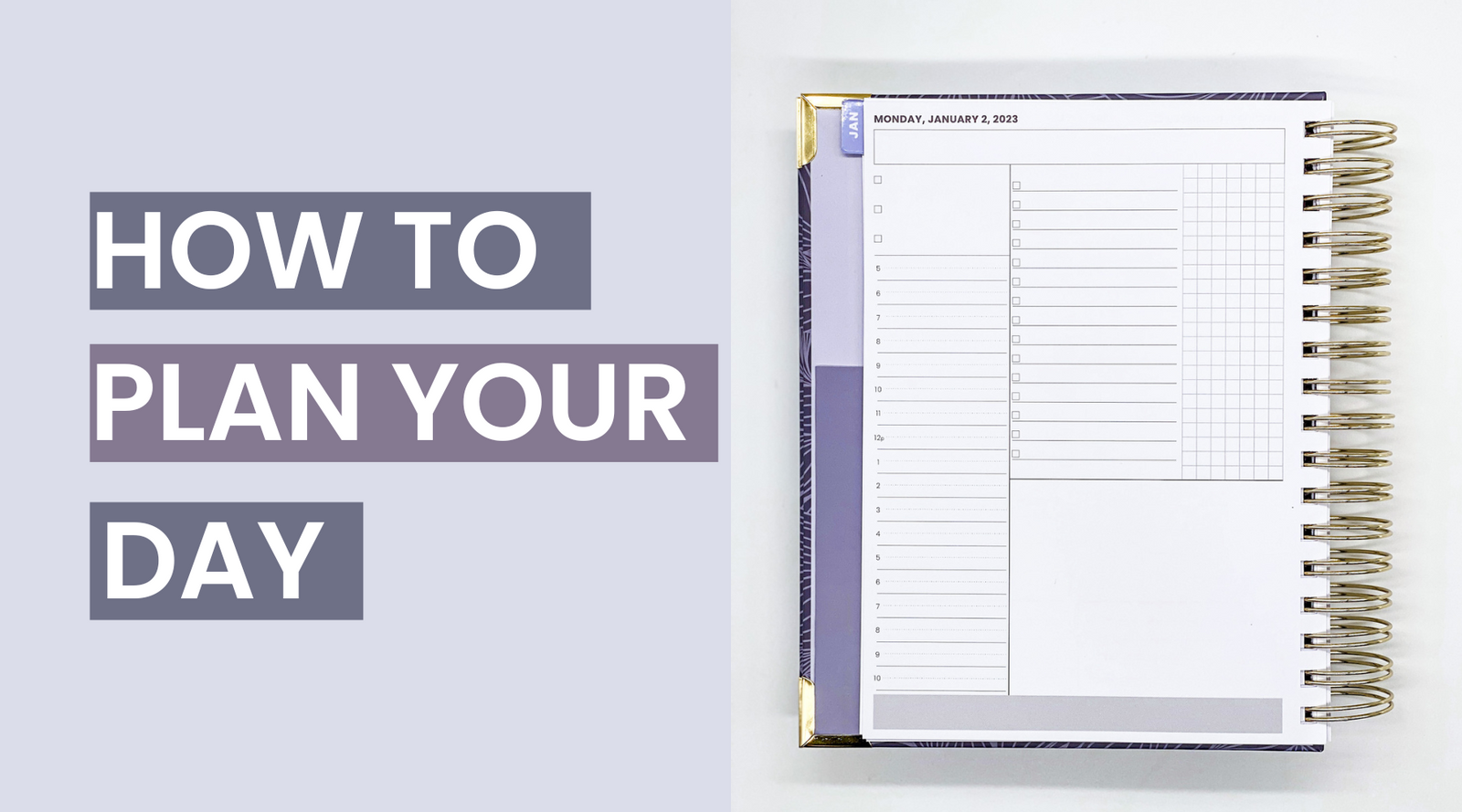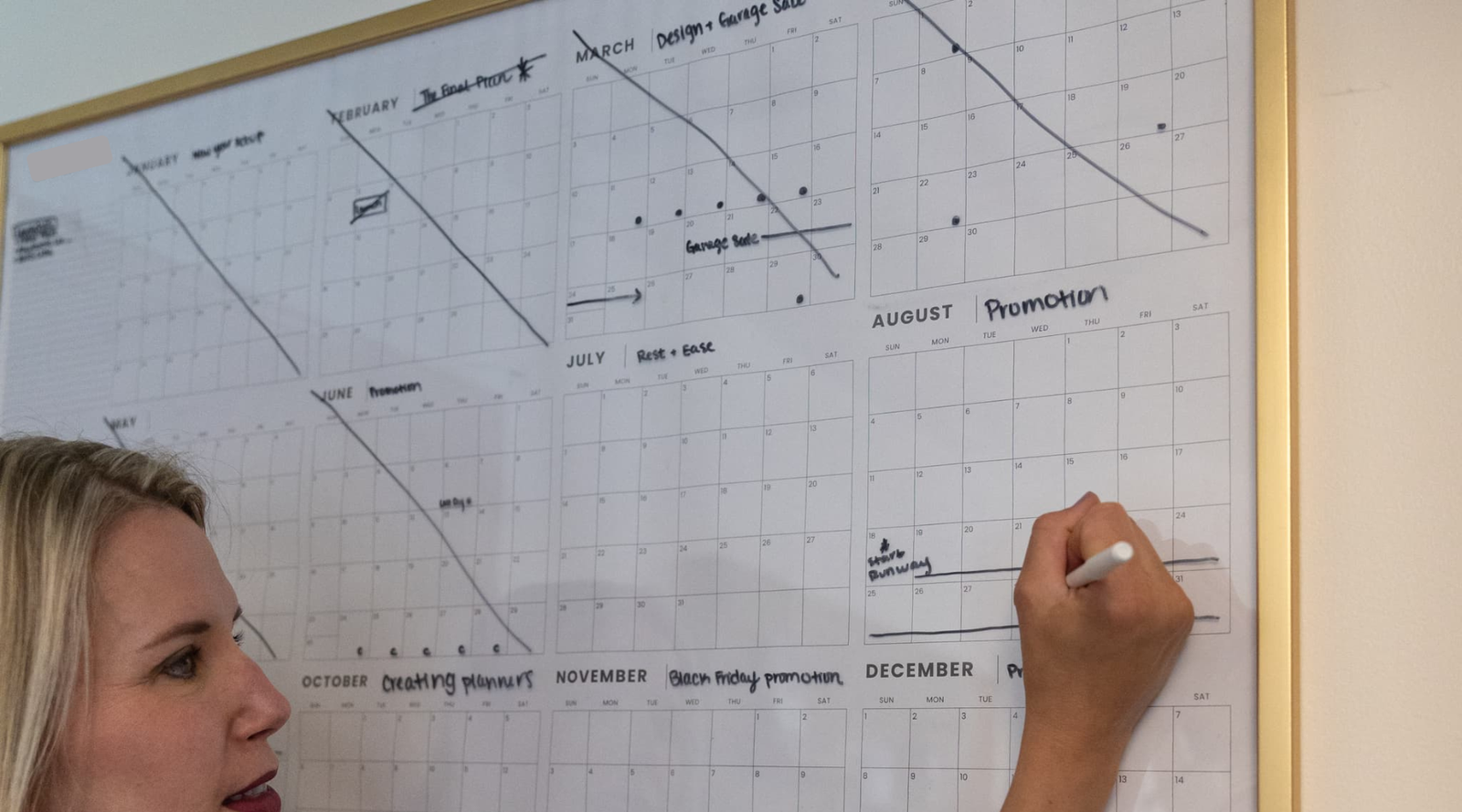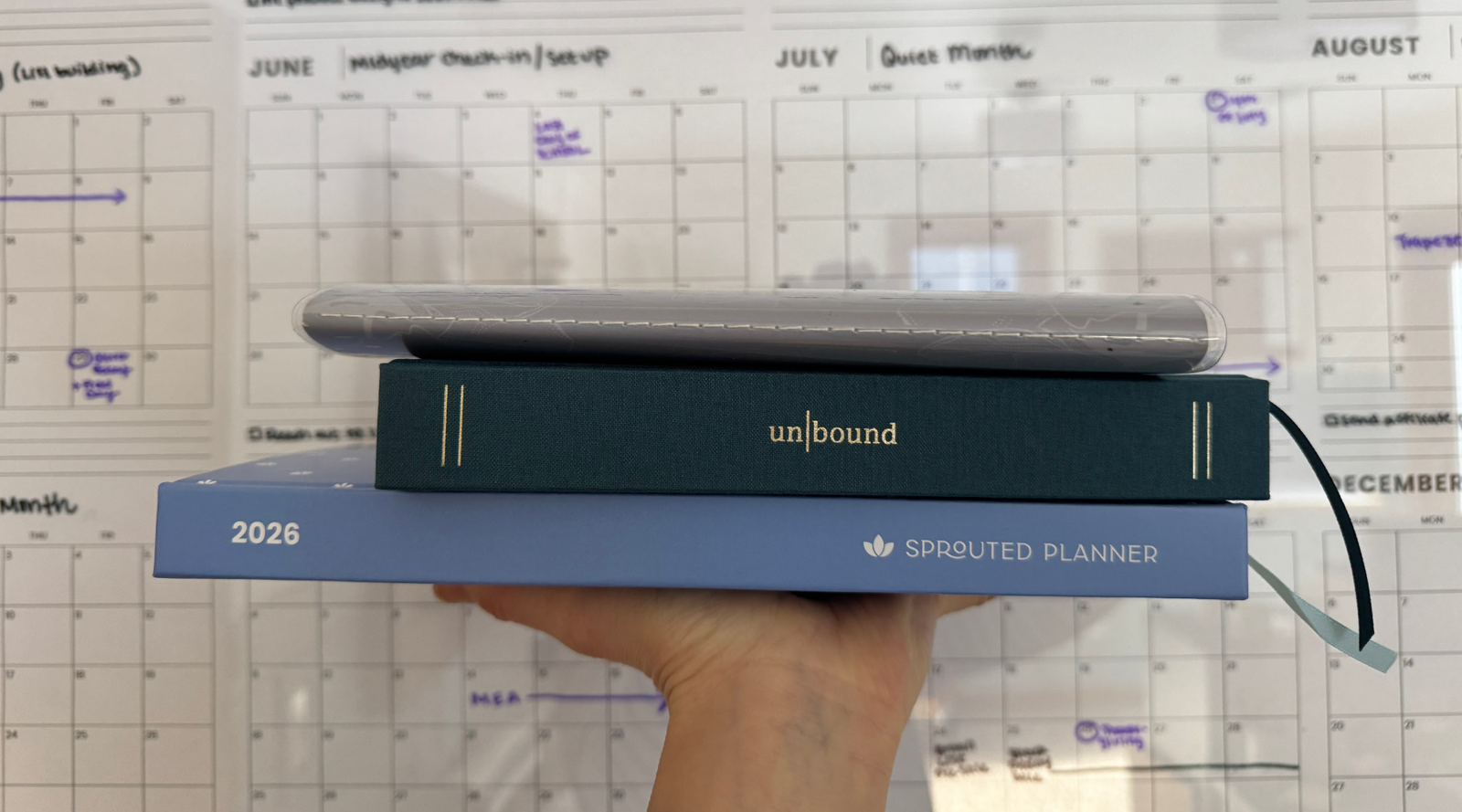I used to have a job.
That job used Outlook for our email and calendar system. The first thing I did upon arrival in the morning was look at my calendar for the day.
Boom. Visual representation of my day. When and where meetings were. Lunch with that co-worker. Open times to gloriously catch up on email. When it was time to go home.
 Image courtesy of Microsoft
Image courtesy of Microsoft
That daily calendar at a glance helped set the stage for the day.
Then I quit. For no dramatic reason other than I had a 2nd baby and I felt it deep within me to stay home for this season of life.
Long story short, I miss opening up a calendar and seeing my day laid out.
I’m simply not in a place of life where it makes sense (for my brain) to have a daily planner. My days largely look similar in structure and make-up, so filling out the day hour-by-hour seems redundant.
However, there are times when I crave a daily structure, when my days are especially full. It’s appealing to have the hourly layout to plan the day and see where the gaps are.
Are you in a season of life and/or have a brain where a daily planner works best for you?
Or how do you even know? Let’s keep going and see if any of this resonates with you.
Confession: I had to do research to write this because I’m not a daily planner. I turned to my best teachers: YouTube, Facebook groups, and Podcasts.
Here’s what I learned about daily planning: the good, the downfalls, the how.
Daily Planning Benefits
There are many benefits to planning your day...everyday. This includes:
- Starting each day fresh
- Ability to plan your day more efficiently and accurately
- Similarly, helps keep everything relevant and in the day/moment
- Ability to use time blocking
- Great place for note taking
- Plenty of space
- More opportunities to decorate (if that’s your thing)
- Can simply be used as a running to-do list
Daily Planning Drawbacks
As with any system, there are drawbacks. From the daily planner users I learned from, there were only 2 repeating downsides:
- Redundancy
- many daily planner users also use a weekly planner for bigger picture planning, and then transferred things over to their daily plans
- Needing to be disciplined to do it everyday
Is A Daily Planner Right For You?
Like a Jeff Foxworthy list (did I just date myself?!), a daily planner might be right for you…
...If you have a brain that likes to focus one day at a time
...You use both a digital calendar and paper planner
...You think of your to-do list by the day and not by the week
...You like having a blank slate to work with everyday
...You have a busier schedule that tends to change or fluctuate everyday
As I did in my blog post about weekly planning, here are the steps to plan your day. Everybody is different and plans their own way, but this seems to be the consensus with a little Sprouted Planner twist.
Steps to Plan Your Day
PRE-PLAN
Choose the time that works best to plan your day. Most people do this the evening before or the morning of. Figure out what feels best and try to stick with it by making it part of your routine.
While weekly planning takes longer, writing out your daily plan will take less time. Start with 15 minutes, and adjust accordingly.
STEP 1 - REFLECT ON YESTERDAY
This can take a matter of minutes. Jot down a sentence or two of how the day went yesterday. What stood out as memorable? What was challenging? What was a win? What was a failure? These are just some questions to use as a filter when reflecting on the day before.
In the Sprouted Planner, there is a box at the bottom of each day of the daily planner to write these reflections.

STEP 2 - SET YOUR INTENTION FOR THE DAY
Intention is simply a determination, or an attitude towards your actions for the day. Ask yourself any of these questions as you determine what you want your intention for the day to be:
- How do I want to feel today?
- By the end of the day…
- At the end of the day, I want to feel proud about…
Just like the space for reflection at the end of day, daily Sprouted Planners have a box at the beginning of each day to write down your intention.
It’s also left blank to be used for whatever you want. Maybe it's someone’s birthday you want to note. Or an encouraging quote, bible verse, or song lyric. Or a goal you are focusing on for that day. That’s the beauty of unlabeled boxes...you get to be in charge of what goes into them.

STEP 3 - WRITE YOUR THREE
Just below the top intentions rectangle is a square with 3 checkboxes. You can decide how to utilize this spot. Here's some typical uses:
- Daily meal plan
- Big 3 for the day
- the top 3 things you want to focus on...these tend to be tasks that move the needle on goals or priorities
- Gratitude
If none of that appeals to you, put a sticker over it (or leave it blank).

STEP 4 - FILL IN YOUR SCHEDULE
Using the hourly time slots, reference your monthly spread and fill in any appointments, meetings, and/or events you have for the day.
As mentioned before, some daily planner users have a corresponding weekly planner, and/or use a digital calendar. In both these cases, they’d reference these places to know what’s on the docket for the day.
Beyond this, it’s completely personal preference. Some people like to leave it at that. Others like to plan or write down something for every hour of the day.
Others like to utilize their hourly calendars to time block for the day.
Whichever type you are, getting your schedule written down will help lead to the next step as you plan your day.

STEP 5 - WRITE YOUR TO-DOS
Similar to weekly planning, writing your daily to-dos will probably take the largest amount of time.
Like my weekly planning, you can do a condensed mini-checklist to identify your to-dos:
-
Move anything over from the day before
If the task wasn't done from the day before and still needs to be done, move it to the new day. You can do this by putting a sideways arrow in the task box from the previous day, and then add it to the new day list.
-
Add anything from the top of your head
Clear up your mind space by dumping out those tasks that are floating around in your head, if you haven’t written them down already. Use discernment if you need/want to get them done in the day. If not, add them to the day you want to do them, or write them down in your task list on the monthly spread.
-
Write in your needle movers
Needle movers are tasks that help progress forward (or, move the needle) on something you want to accomplish. If you are in a season of life where you have the desire and capacity to work on these things, then write them in. Even if it’s a tiny move of the needle, you’re still moving it forward.
-
Reference your People, Things, and Year List
In the beginning of Sprouted Planner, there are “worksheets” to identify:
*Your people (your closest group of relationships),
*Reminders (random things, tasks, projects, reminders, etc. by month), and
*Year List (like a bucket list for the year ahead)
As you’re working on what to accomplish for the day, glance at these pages to make sure you’re aligned and working out of a place of intentions you set for the year. This process can also be tied with moving-the-needle-forward tasks.
Be realistic of what you can and SHOULD accomplish in a day. You don’t want to burn yourself out. Know yourself and your season. If you’re in a season of productivity, then load that sucker up if it’s making you feel good. If you’re in a hard season or one you’re trying to do less in, then make sure your list is short and essential.

STEP 6 - DESIGNATE TIME FOR THE TO-DOs
It’s personal preference if you want to map-out the time in your hourly schedule of when you will do those to-dos.
The time management and productivity experts say you should do this. But you are your own boss. Some prefer to leave flexibility in the day, or simply block out general "work" times.

STEP 7 - DECORATE (Optional)
If it feels good to you, then whip out those markers, highlighters, stickers, washi tape, and go wild.

To recap how to plan your day, here are the steps:
- Reflect on yesterday
- Set your intention for day
- Fill in your schedule
- Write in specialty sections (meal plans, gratitude, top 3, etc.)
- Write to-dos
- Designate time for to-dos
- Decorate
Those seem (and are) a lot of steps to cover everyday. But as you do this on a regular basis, you’re going to become a well oiled machine.
You can also watch me plan my day in real time in this video.
Try out these steps when you're planning your day tomorrow. If you don’t have a planner, or are in the market for a different one, you can find Sprouted Planners here.
Happy Planning!